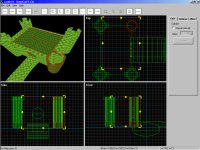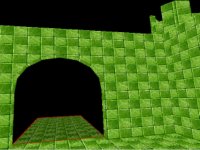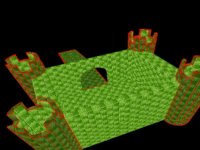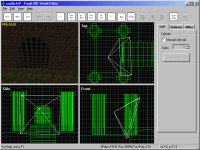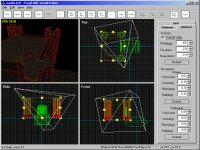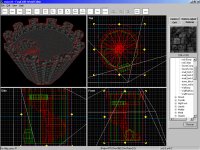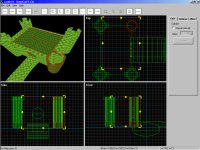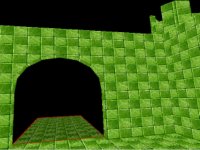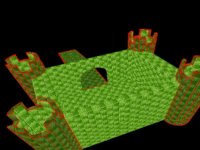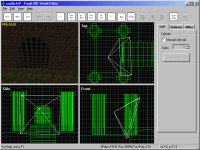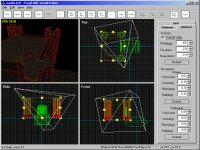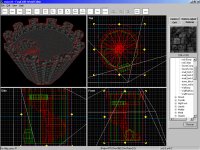Textures on walls are planar mapped to help with texture alignment. Textures also tile across a wall. The editor draws only the objects inside the camera's view. This speeds up the rendering. A selection rectangle with handles can be seen as well. The handles signify xform mode the editor is in and user can drag those handles to change object's shape. Object selection is presented as red and green lines in 3D view. The selection outlines were later dropped because of precision problems. The texture viewer window implements a tree like directory structure that mirrors directories on user's harddrive. The camera can be controlled by mouse or keyboard and user can set camera speeds for all its axes. Here, it's 6 direction of freedom camera later abandoning the rolling on z-axis and implementing a first person shooter style camera. User can use the spacebar to level the camera but still keep it pointing in the same direction it was before leveling.